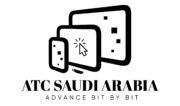3Ds MAX VRAY
- Home
- 3Ds MAX VRAY

What is 3Ds MAX VRAY?
3ds Max V-Ray is a powerful combination of software used in the field of 3D rendering and visualization. It integrates Autodesk’s 3ds Max software with the V-Ray rendering engine, providing photorealistic rendering capabilities for architectural, product, and character visualization. Users can create highly detailed and realistic 3D scenes, control lighting and materials, and produce stunning visual effects. This software combination is widely utilized by professionals in architecture, design, animation, and visual effects industries to bring their creative visions to life.
Why is this course important?

Who is it used by?


Who is it used by?
3Ds MAX VRAY Course Outline
Course Description
This course introduces the features of the V-Ray 6.0 rendering engine and demonstrates how to extend the range of 3ds Max with its state-of-the-art tools, such as irradiance mapping, fur and hair textures and shaders, and stereoscopic 3D rendering. The course covers critical concepts such as creating basic materials, image sampling, color mapping, subdivs, and lighting, as well as the Render Elements, RT, and physical rendering workflows in V-Ray.
Course OBJECTIVES
After completing this course, you will be able to: Installing and setting up V-Ray Using the DMC Sampler Understanding color mapping modes Adding a spherical fill light Working with the V-Ray Dome Light Using irradiance mapping and Light cache Creating diffuse color Making reflective materials Creating translucency Ensuring quality with image sampling Controlling the V-Ray physical camera Creating a motion blur effect Compositing V-Ray elements
LENGTH:
40 HOURS
3Ds MAX VRAY Course Outline
What is VRay and how to setup VRay
Global Illumination in VRay
Image Sampling
VRay Lights
VRay Camera
VRay Materials
Textures
Rendering Test Scene
For Enrollment
Take a step ahead towards a rewarding career in architecture, where best knowledge is aligned with latest technological practices. Register now to build your future in the realm that merges art, science and innovation