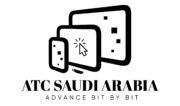Primavera P6 PPM
- Home
- Primavera P6 PPM
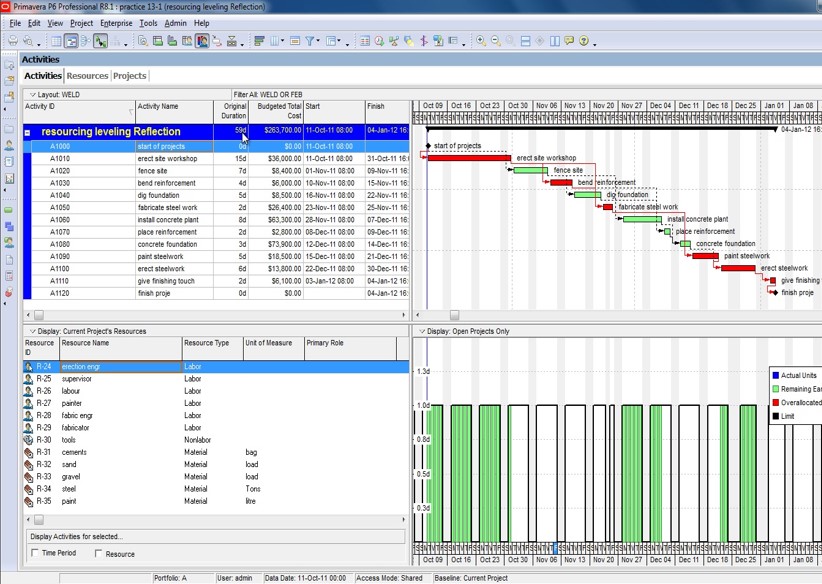
What is Primavera P6 PPM?
Primavera P6 PPM (Project Portfolio Management) is a powerful software developed by Oracle Corporation for project management and planning. It is widely used in industries such as construction, engineering, and project management to manage complex projects, create schedules, allocate resources, and track project progress. Primavera P6 PPM provides a comprehensive set of tools and functionalities that enable project managers and teams to effectively plan, execute, and control projects of various sizes and complexities.
Why is this course important?

Who is it used by?
The Primavera P6 PPM course holds significant importance for professionals in project management, engineering, and construction industries. Here are some reasons why this course is important:
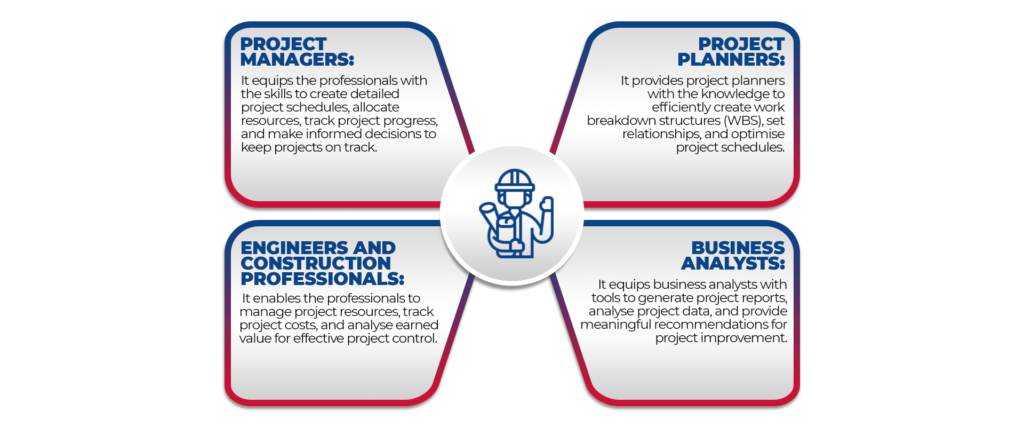
Primavera P6 PPM Course Outline
At CADD BIM, we offer dedicated training on Primavera P6 PPM and EPPM. As the best Primavera training institute in India, we provide specialized instruction in Oracle Primavera P6, equipping professionals with the skills needed to effectively manage projects. Our course covers both PPM (Project Portfolio Management) and EPPM (Enterprise Project Portfolio Management), enabling students to navigate the complexities of project planning, scheduling, and resource management. With a focus on practical applications, our training ensures that students gain firsthand experience in utilizing Primavera software. Join our program to become a proficient Primavera user and enhance your project management expertise.
COURSE TITLE
Oracle Primavera P6 PPM R.20
DESCRIPTION
This course leads participants through the entire project life cycle, from planning to execution. Topics include adding activities, assigning resources, and creating a baseline. Participants also gain a thorough background in the concepts of planning and scheduling.
All workshops and instruction stress the three basic elements of project management: schedule, resources, and costs. At the end of each day, students apply the concepts and functionality they learned in a case study. The course is divided into three sections: Creating a Project; Scheduling the Project; Project Execution and Control.
This course uses P6 Professional Project Management (PPM), Primavera Windows-based, client/server application. It is appropriate for those using P6 PPM either as a stand-alone application or as part of P6 EPPM.
All workshops and instruction stress the three basic elements of project management: schedule, resources, and costs. At the end of each day, students apply the concepts and functionality they learned in a case study. The course is divided into three sections: Creating a Project; Scheduling the Project; Project Execution and Control.
This course uses P6 Professional Project Management (PPM), Primavera Windows-based, client/server application. It is appropriate for those using P6 PPM either as a stand-alone application or as part of P6 EPPM.
Course OBJECTIVES
Learn To
- Schedule a project
- Assign resources
- Adjust the project schedule
- Execute and control the project
- Create a project & Add activities
- Use bucket planning
- Use resource leveling
- Use earned value analysis
- Calculate percent complete
- Calculate multiple float paths
- Analyze resource usage
- Analyze resources and roles
- Calculate percent complete
- Use the Assignments window
- Assign cost accounts
- Bucket planning
- Level resources
- Use earned value
- Use advanced scheduling techniques
- Use timescales logic diagrams
LENGTH
60 Hours Training Program
WHO SHOULD ATTEND?
Primavera P6 PPM Course Outline
Session 1
Overview Of Primavera About Primavera P6 EPPM Suite. GUI of P6 Release 8.2 web and client.
Initiating Process Group Data Structure of Primavera About Organizational Breakdown Structure Procedure to Create an OBS About Enterprise Project Structure Procedure to create EPS
Session 2
Planning Process Group Project
Creation of Project Navigating in the Project Window Viewing Project Details
Calendar Introduction to Calendar Types of Calendars Creating global calendars. Editing the standard work weeks & its time. Create Exception. Creating Project calendars. Creating Resource calendars. Conversions in calendars. Working with timescale in Gantt chart.
Session 3
Work Breakdown Structure
Introduction to WBS Creation of WBS Structure Activities Introduction about an Activity Describing Activity Types Assign Calendar to the Project. Adding Activities Configuring General Tab Delete an activity. Various ways to create an Activity in client. Adding Steps to an Activity Adding a Notebook Topic
Session 4
Relationship
Introduction about Relationship Types of Relationship Adding Relationships to the Activities in various methods Dissolve Activity Apply Lead or Lag Procedure to apply Lead or Lag Views
Scheduling Introduction about Scheduling About Critical Path Method Procedure for Scheduling.
Session 5
Constraints
Introduction about Constraints Constraints Categories Types of Constraints Applying an Overall Deadline to a Project Apply a Constraint to an Activity. CodesIntroduction about Codes Types of codes About Project Code & creation of code Assigning Activity Codes Grouping Activities Grouping and Filtering Opening and Customizing Layouts
Session 6
Roles
Assigning a Resource to a Role Assigning Roles to an Activity Resources & Its TeamIntroduction about Resources Types of Resources. About Resource Team Define Resources in various methods in client. Assigning a ResourceAssigning Resources to an Activity Assign Resource to Multiple Activities Assigning Resources by using Role
Session 7
Managing Multiple Projects
Opening Multiple Projects Setting the Default Project BaselineAbout Baseline Creation & assigning a baseline. Display Baseline Bars on the Gantt chart. Using Reflection ProjectsCreating a Reflection Project Merging Changes UpdateIntroduction about Update Choose a Method for Updates
Session 8
Execution Process Group
User Defined FieldsIntroduction about User Defined Fields Creation of various UDF About Global Change Resource Analysis LevelingAbout Analysis About Project Workspace About Team Usage About Resource Analysis Resource Leveling on Priority Displaying the Resource Usage Profile Analyzing Resource Availability
User Defined Fields
Session 9
Using Earned Value AnalysisAbout Earned Value Analysis About Earned Value Fields. Measuring performance percent complete
Project Execution and ControlDescribing Methods for Updating the Schedule Using Progress Spotlight Statusing Activities Rescheduling the Project Using S Curves
Session 10
Monitoring & Control Process Group TrackingIntroduction & benefits about Tracking >
ViewIntroduction about Views Creating various views in both web & client. Procedure to create Filter in both web & client.
Closing Process Group Reports
Introduction about Reports Procedure to Take Reports Types of reports in client Creation of Reports and Creation of Batch report Check in & Check OutAbout Check out & Check In in client.
Putting it all together – Creating a project from scratchHands-on practice with emphasis on your companies’ standards and project types. Work will be done on the various aspects of a “typical” project for your office
For Enrollment
Take a step ahead towards a rewarding career in architecture, where best knowledge is aligned with latest technological practices. Register now to build your future in the realm that merges art, science and innovation